Corporate Spirit – Business Presentation
After Effects project perfect for your business video presentation.
Corporate Spirit – Business Presentation.
I hope you like my new clean and corporate after effects project, hope it will fit great for your new business video.
You can use images or videos, customization steps are the same.
Main features:
– After effects cs3 project (cs3, cs4, cs5, cs5.5 and cs6 compatible)
– No plugins required
– 35 placeholders (you can use the same file for more placeholders)
– Help file included
– Sound is created by timmcmorris, link for AJ item: Give Our Dreams Their Wings To Fly.
– Project is created in full HD 1920×1080 in 29.97fps, but you can export your final video with any resolution and fps you want – check help file.
Detailed help file is dedicated to unexperienced after effects users and it contains several customization steps and explanations:
1. Add your images or videos
2. Edit all texts
3. Add your logo
4. Add audio file
5. Optional adjustments with controls: reflections, background color, logo glossy effect, and flare color adjustment.
6. Render your video in any resolution and any frame rate
7. Tips for faster render
Let’s see how this project can look. Every adjustments require only one click:

Please rate.
This After Effects template project is exclusive, and it can be purchased only at Videohive / Envato marketplace.

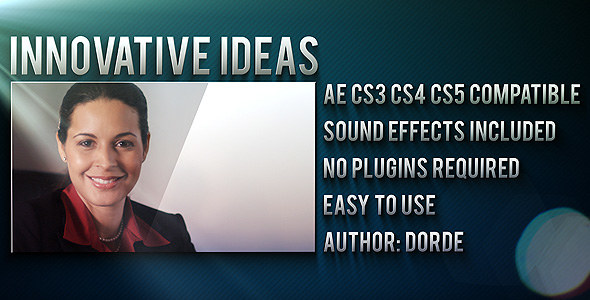

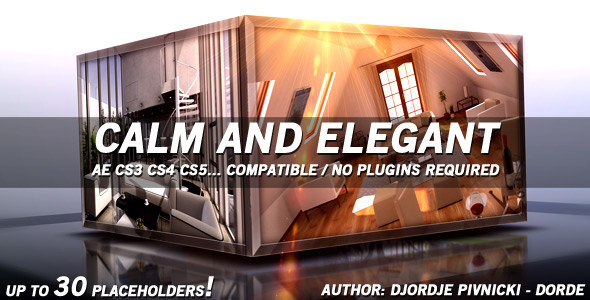
Hello! Input stills, no problem. Input Videos, big problem. I expected the template to snap videos into timeline appropriately, but not working. Can’t seem to find the fix. Thanks for help.
Hi,
just move your videos more right on timeline in compositions in folder “_images or videos”. One of the best ways to make sure, which part of your video is shown on which time code in final composition is to add temporary layer with time code into compositions with videos, than check final composition and finally adjust video position on timeline in compositions in folder “_images or videos”.
If you want I can send you project with time codes, but please send me a message from my profile page http://videohive.net/user/dorde?ref=dorde and I’ll reply with project file.
Thanks.