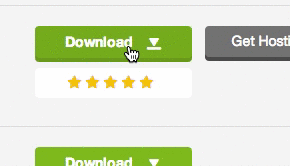If you bought my item and you’re contacting me for customization work or for support about an item, please provide me Item Purchase Code. Below this form you can find instructions how to find it.
If you downloaded the project from Envato Elements, there is no item purchase code and there is no support with your subscription.
How you can find item purchase code? Please check This screenshot with instructions.
– Log into your Envato account
– Hover over your username in the upper right corner
– In the drop down menu, click “Downloads” (1)
– Find the product you wish to verify in the list
– Click the Download button which will have drop down options (click on License Certificate) (2)
– Find the line that says Item Purchase Code and copy the string of characters after it. (3)