Element 3D Clean Realistic Logo
$15
Very easy to use after effects project. Just edit the text or logo, choose the version and hit render.
The project is created in after effects CS6, so it works fine in all newer versions.
This project supports only logos in one color. Even if your logo contains more colors, only one material will be visible just like in the preview.
4 Versions
There are 4 versions in the preview. Changes are minimal and can be done in a few clicks.
Plugins
Element 3D v2 plugin is required.
Customization
If you don’t have experience with after effects or element 3D, just follow the customization tutorial. Everything is explained there, every step.
Resources
Music is not included in the project. You can find it on AudioJungle Elegant Logo Reveal.
One logo in the preview is created by Bojan Stefanovic – Logoholik and another one is from Freepik
Feel free to contact me if you have any pre-purchase questions. If you want to know how your logo looks in the project, you can send me your vector logo.

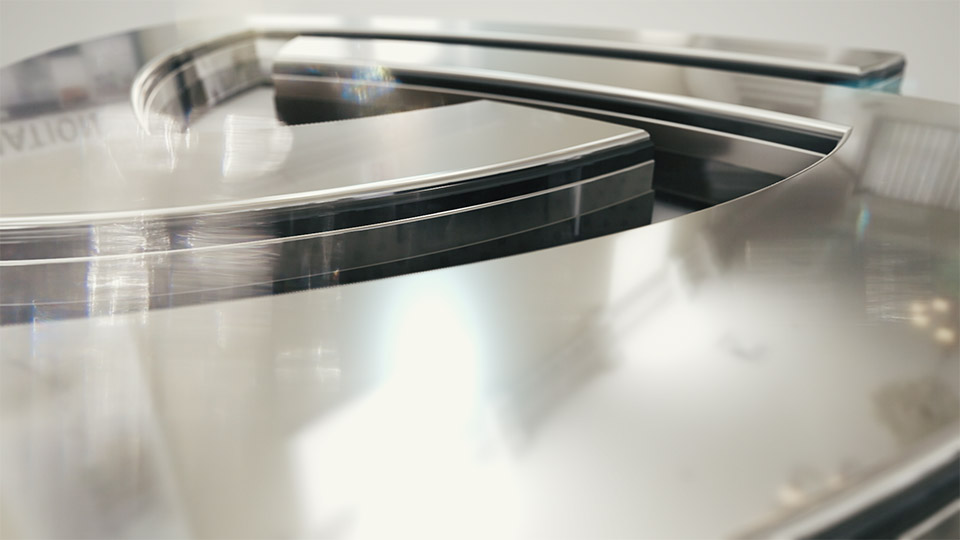



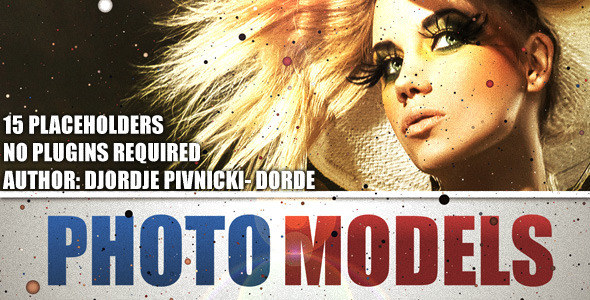

1 Response
[…] 1. Element 3D Clean Realistic Logo […]