Mega Gallery
Use this project what everything you want:
- for wedding
- anniversary
- photo album
- photographer portfolio
- business presentation
- corporate videos
- logo intro
- anything
Main features:
- After effects cs5 project – it works in all newer ae versions
- No plugins required – prerendered optical flares
- 1920×1080 and 1280×720 projects included
- 100 placeholders for your photos or videos
- Detailed documentation
- The audio track used in the project: TimMcMorris, the link for AJ item: Health, Happiness & Success. Not included.
- The audio track used in the rest of the preview: TimMcMorris, the link for AJ item: Give Our Dreams Their Wings To Fly. Not included.
- Project is created in 29.97fps, but you can export your final video in and fps you want – in final composition just do ctrl+k and change fps
For experienced After effects users help file is really not required. Customization is extremely easy.
A detailed help file is dedicated to unexperienced After effects users and it contains several customization steps and explanations:
CUSTOMIZATION STEPS
1. Add your photos
2. Add your logo and subline text
3. Add audio track
4. Controls
You can see all the controls in the preview.

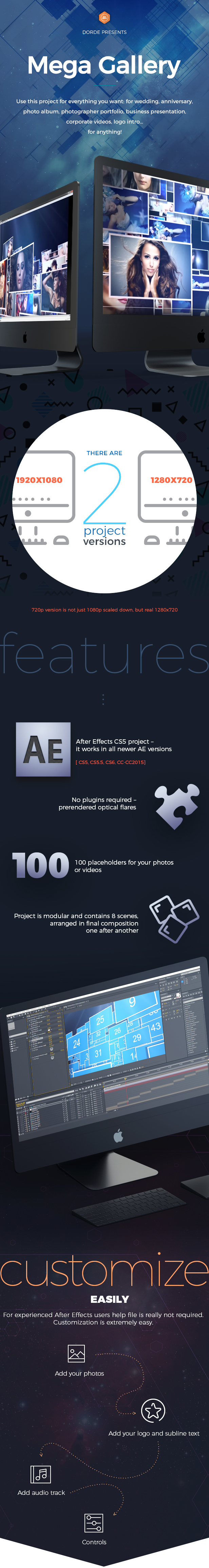




Do you have a news room virtual set for use with camtasia?
Hi. I don’t have news room virtual set. And I’m not using camtasia, and don’t know what formats can be imported there.
I know for camtasia software for screen capture, but I’m sure that you’re not talking about it.
Hi Djodje. For the Mega Gallery. Can videos be used instead of photos?
Hi. Yes, you can use videos too.
I suppose that in that case render will be slower. Project is very heavy, it’s the biggest one I ever made, there are thousands and thousands 3d layers…
Please check help file and my suggestion to disable depth of field and shadows.
Thanks.