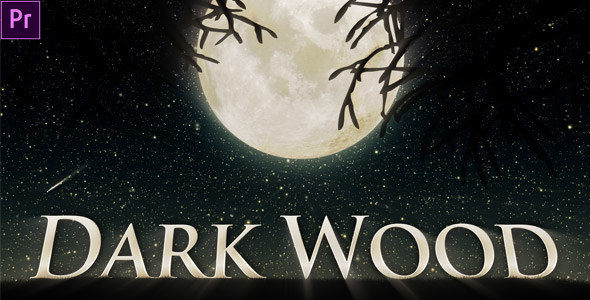Multipurpose Clean 3D Text to Title (Mogrt)
Multipurpose Clean 3D Text to Title is very easy to use Premiere Pro .mogrt project.
This project is also available in After Effects category: https://aedorde.com/after-effects-projects/multipurpose-clean-3d-text-logo
How to use mogrt projects in Premiere Pro:
In essential graphics panel, browse for a downloaded .mogrt file. Drag and drop it to the timeline, and you will see all available options for customization.
To make .mogrt works in Premiere Pro, please install Adobe After Effects (expired trial is enough).
There are 7 3D text presets as seen in the preview. Just enable text group you like and edit all texts, you can scale up/down all texts, rotate them and change the color.
Additional options for customization:
– extrusion on/off
– extrusion depth
– extrusion color
– depth of field on/off
– switch to the dark version with one click
– vertical version
– stroke thickness (a tiny line which forms the final big text)
– stroke color
– Audio is created by audiojungle author alkis, and I used his great track Glitchy Digital Crystal Logo #07
Please take a look at how all backgrounds look in full HD resolution. In examples below extrusion, depth is 250%. Click on images below: